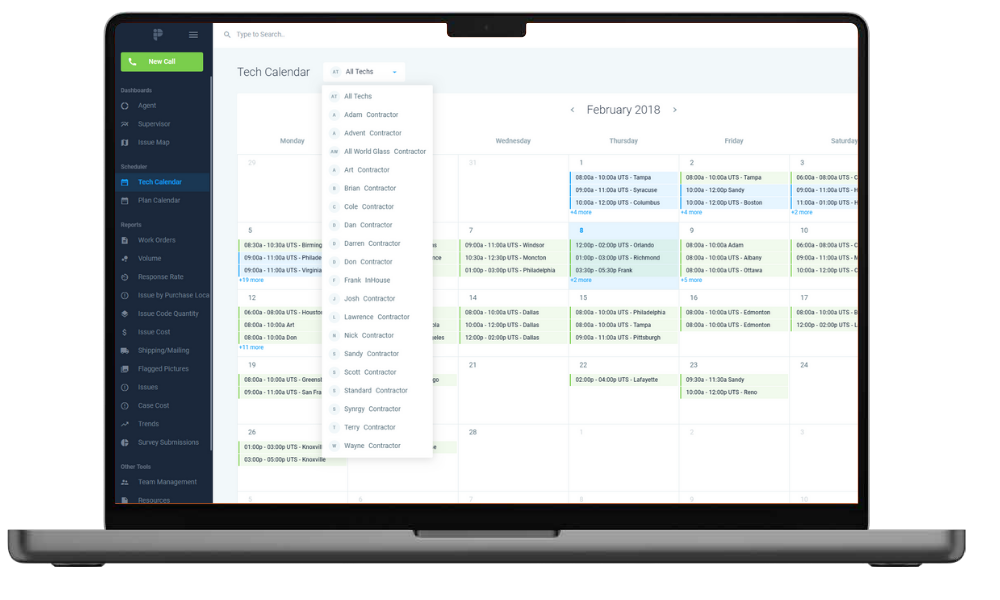
Managing a field service team without a reliable scheduling system is like trying to run a race blindfolded—you’re constantly reacting, backtracking, and correcting course. Whether you’re coordinating warranty repairs, routine maintenance, or urgent service calls, your ability to schedule quickly and strategically can make or break customer satisfaction.
InsightPro’s Service Scheduler is designed for companies that value clarity, efficiency, and control. Built with real-world service teams in mind, it empowers dispatchers and technicians alike with the tools they need to coordinate service appointments without bottlenecks, backlogs, or communication breakdowns.
With InsightPro, scheduling becomes a proactive, collaborative process that aligns your field technicians, office staff, and customers in real time—so you can deliver consistently excellent service, no matter how complex your operation.
What Makes Service Scheduling So Crucial?
In field service, every minute matters.
Poor scheduling isn’t just a minor inconvenience—it’s one of the most significant sources of operational inefficiency and customer complaints. Every missed appointment, long technician idle time, or poorly routed job leads to:
- Lost revenue
- Wasted fuel and time
- Frustrated customers
- Burned-out staff
- Bad reviews and damaged brand reputation
That’s why a smart, integrated scheduling tool isn’t a luxury—it’s a strategic necessity.

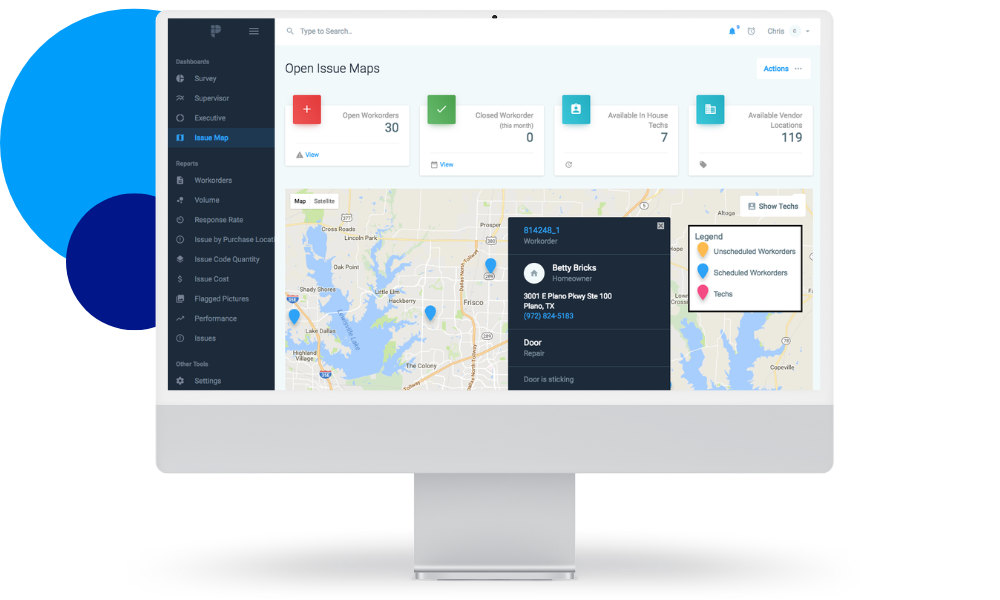
Designed for Real Workflows, Real People, and Real Results
InsightPro’s Service Scheduler is more than just a digital calendar—it’s a dynamic coordination platform that gives your team complete visibility into every scheduled service, every open time slot, and every technician in the field.
Whether you’re:
- Managing a high-volume warranty repair program
- Running multi-tech service jobs across multiple states
- Juggling emergency requests with planned appointments
- Or simply looking to stop relying on sticky notes and spreadsheets
…the Service Scheduler helps you operate with agility, accuracy, and confidence.
Powerful Features that Drive Operational Success
Centralized, Real-Time Scheduling Hub
From a single dashboard, dispatchers can view technician availability, job progress, and customer locations—live and in full color. No more tracking jobs in one tool and calendars in another. Everything is unified in InsightPro.
You can view schedules by day, week, or month; filter by job type, urgency, or territory; and even see who’s underloaded or overbooked. It’s true scheduling visibility—without the chaos.
Drag-and-Drop Scheduling
Assigning or reassigning a service job is as easy as dragging it to a technician’s time slot. Adjust appointment times, swap technicians, or split multi-tech jobs in seconds. Your team can respond to changes on the fly—whether it’s a cancellation, a priority call, or a technician out sick.
Technician Self-Scheduling – With Guardrails
One of the biggest bottlenecks in field service is the constant back-and-forth between the office and the field. With InsightPro, you can enable your technicians to claim available jobs, set their working hours, or reschedule on the go—all within the rules you set.
Technicians are more productive when they can manage their own time. And your office team can finally focus on strategic dispatching rather than micromanaging availability.
Smart Technician Matching
Assign the best technician for every job based on:
- Skillset or certification
- Location or service territory
- Current job load
- Language or customer preference
- Type of issue or appliance
- Customer urgency
By matching the right person to the right task, you increase first-time fix rates, reduce callbacks, and build stronger customer trust.
Mobile-Optimized for Field Teams
Your technicians don’t need laptops to stay on top of their schedule. With InsightPro’s mobile interface, they can:
- Check upcoming appointments
- Access job history and customer notes
- Update status (e.g., en route, on-site, complete)
- Upload photos or service notes
- Request reschedules or follow-ups
This keeps everyone aligned, without the delays of calling the office or updating paper records later.
Automated Customer Communication
Communication delays are a major source of customer complaints. InsightPro solves this by sending:
- Appointment confirmations as soon as jobs are booked
- Reminder messages 24 or 48 hours before the appointment
- Technician arrival notifications
- Updates if appointments are rescheduled or delayed
You stay ahead of customer expectations and reduce the number of no-shows or missed connections.
Dynamic Capacity and Load Management
See in real time how much work each technician or region is handling. As new service requests come in, you can:
- Evaluate bandwidth before assigning
- Identify bottlenecks early
- Optimize resource allocation
- Adjust schedules proactively
This is the kind of load balancing that’s impossible with spreadsheets or whiteboards.
Real-World Use Cases: Where the Service Scheduler Shines
Here’s how our customers use InsightPro’s scheduler across various scenarios:
Warranty Repairs
When a claim is approved, the scheduler helps dispatch the right technician within SLA guidelines. No delays. No confusion. No mismatched assignments.
Emergency Services
Easily identify the closest available technician and get them en route within minutes. Reduce travel time and increase your response speed.
Recurring Maintenance
Schedule preventive maintenance in advance—monthly, quarterly, or annually—ensuring your customer care programs run on autopilot.
Multi-Step Service Visits
Assign the same technician for continuity or split complex jobs across multiple techs over several days with ease.
Team Jobs
For large installations or special projects, assign multiple technicians to the same job, each with clearly defined roles and time blocks.
How the Scheduler Transforms Your Operations
Let’s break down the key benefits:
Speed
Assign jobs in seconds. No more juggling calls or flipping through files to find available techs.
Accuracy
Ensure the right tech with the right skills is on the right job—every time.
Agility
Handle schedule changes, emergencies, and last-minute requests without breaking stride.
Clarity
Everyone—dispatchers, managers, techs—knows what’s happening and when.
Scalability
Whether you have three techs or 300, InsightPro’s scheduler grows with you.
Getting Started with InsightPro
Adopting InsightPro is simple. The team works with you to configure the platform to your business needs, ensuring a smooth rollout. Onboarding includes:
- System setup and customization
- User training for staff, dealers, and technicians
- Integration with existing business tools
- Ongoing support and updates
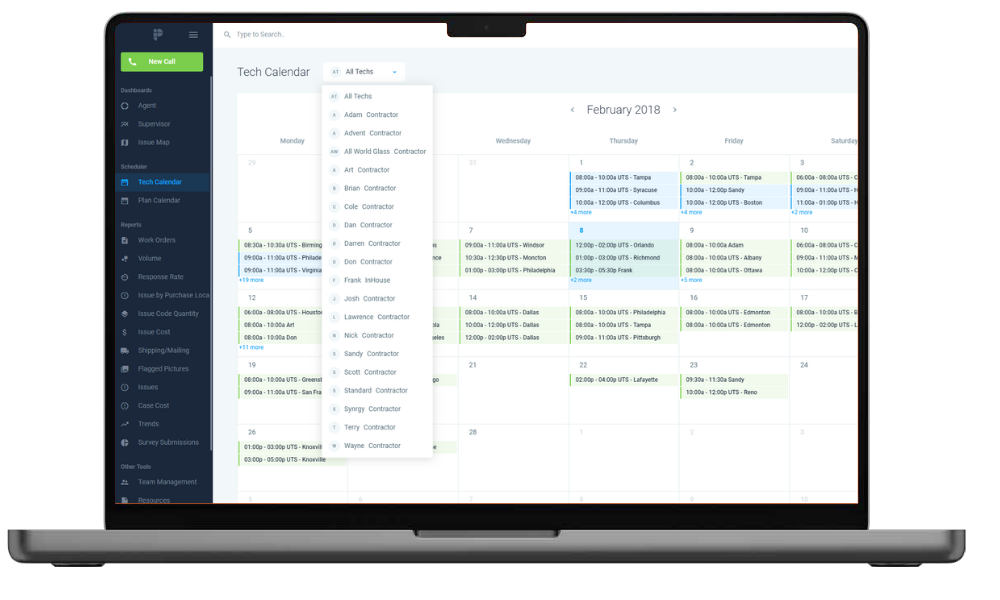
FAQ
Can I restrict technician self-scheduling permissions?
You control who can view, claim, or modify jobs through user role settings.
How are scheduling conflicts prevented?
InsightPro automatically checks for overlaps, double-bookings, and out-of-hours requests and warns users before saving.
Do technicians get real-time updates if a job is rescheduled?
Techs receive instant mobile notifications if any changes are made to their schedule.
Can I assign recurring jobs automatically?
You can set service frequencies (e.g., every 3 months) and auto-generate future appointments.
Does the system show technician locations?
Technician routing and real-time location tracking are available when GPS is enabled on mobile devices.
Is there a customer portal to view scheduled appointments?
We offer optional customer access tools where they can view or confirm upcoming service visits.
Can office staff override technician self-scheduling?
Admin users can override, reassign, or cancel technician-assigned jobs at any time.
Can I filter the calendar view by job type or region?
Filter by technician, job status, job type, region, or customer priority to suit your workflow.
Is there reporting for schedule efficiency?
You can run reports on appointment durations, missed jobs, travel times, and more to fine-tune your operations.
How long does setup take?
Most customers are fully trained and live with the scheduler in under 2–4 weeks, depending on team size and configuration.


